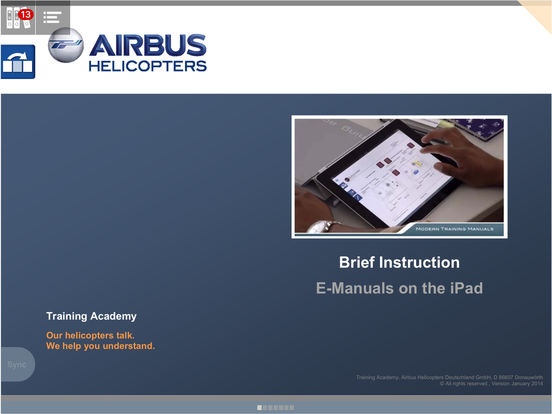AH-Emanuals 4.6.1
Free Version
Publisher Description
The AH-Emanuals App is an information and training solution to deploy training manuals, aircraft maintenance manuals, master servicing manuals, wiring diagram manuals, flight manuals, illustrated parts lists, and more. Authorized personnel from the Airbus Helicopters Group and their clients have access to all specific manuals they need. Each user can make individual annotations and notes, mark pages and navigates trough manuals either via a page preview bar or a bookmark list. Individual annotations and notes are stored locally on his or her iPad. If there s a connection to the document library server, notes and documents are synchronized automatically. Each user is member of at least one or more groups. Each group contains a set of documents. If a new document is available or has been updated, the document will automatically be transmitted to the user s iPad. All data are encoded either on the server as well as on the iPad. The AH-Emanuals App Data decodes the documents. Documents and notes are transmitted via https protocol. A loss of an user s iPad keeps the data save. Within an user account transfer, all data can move from one device to another. Therefore data can be restored anytime. Recommended: Use a stylus or the Apple Pencil (iPad Pro)
Requires iOS 9.0 or later. Compatible with iPad.
About AH-Emanuals
AH-Emanuals is a free app for iOS published in the Office Suites & Tools list of apps, part of Business.
The company that develops AH-Emanuals is DR-B GmbH. The latest version released by its developer is 4.6.1. This app was rated by 2 users of our site and has an average rating of 4.0.
To install AH-Emanuals on your iOS device, just click the green Continue To App button above to start the installation process. The app is listed on our website since 2013-09-26 and was downloaded 120 times. We have already checked if the download link is safe, however for your own protection we recommend that you scan the downloaded app with your antivirus. Your antivirus may detect the AH-Emanuals as malware if the download link is broken.
How to install AH-Emanuals on your iOS device:
- Click on the Continue To App button on our website. This will redirect you to the App Store.
- Once the AH-Emanuals is shown in the iTunes listing of your iOS device, you can start its download and installation. Tap on the GET button to the right of the app to start downloading it.
- If you are not logged-in the iOS appstore app, you'll be prompted for your your Apple ID and/or password.
- After AH-Emanuals is downloaded, you'll see an INSTALL button to the right. Tap on it to start the actual installation of the iOS app.
- Once installation is finished you can tap on the OPEN button to start it. Its icon will also be added to your device home screen.